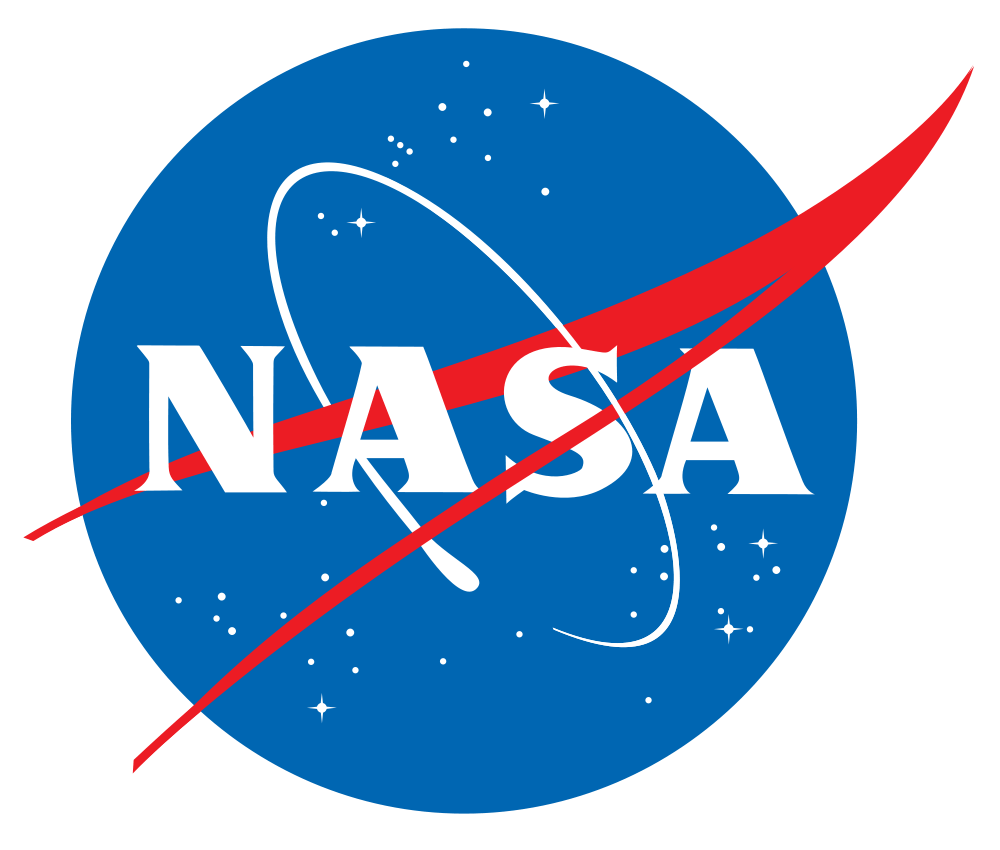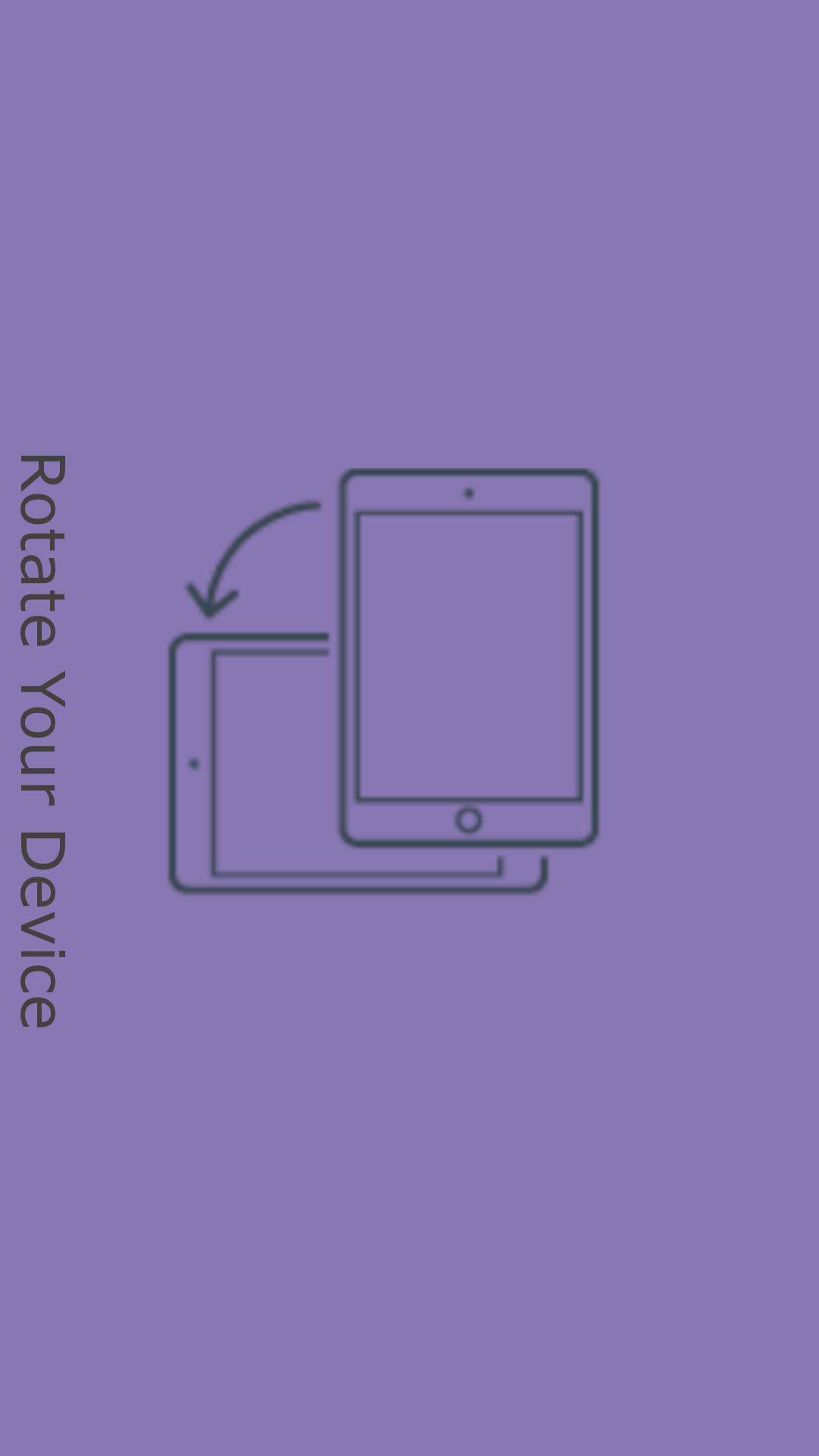Play Notes
Place the  block within a
block within a 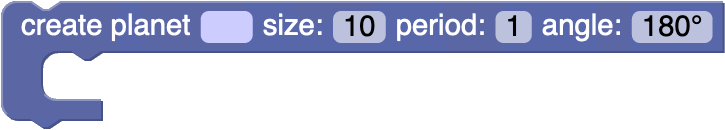 block to set a particular note to that planet.
block to set a particular note to that planet.
You can use the 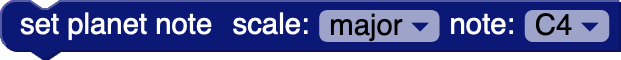 instead if you'd like to choose notes from a certain scale.
instead if you'd like to choose notes from a certain scale.
Place the  block in the right spot so that you will hear a note when a planet crosses the string.
block in the right spot so that you will hear a note when a planet crosses the string.
The size of the planet controls the volume of its note.
Toolbox
Workspace